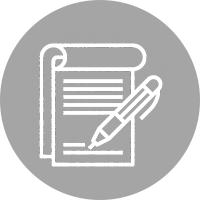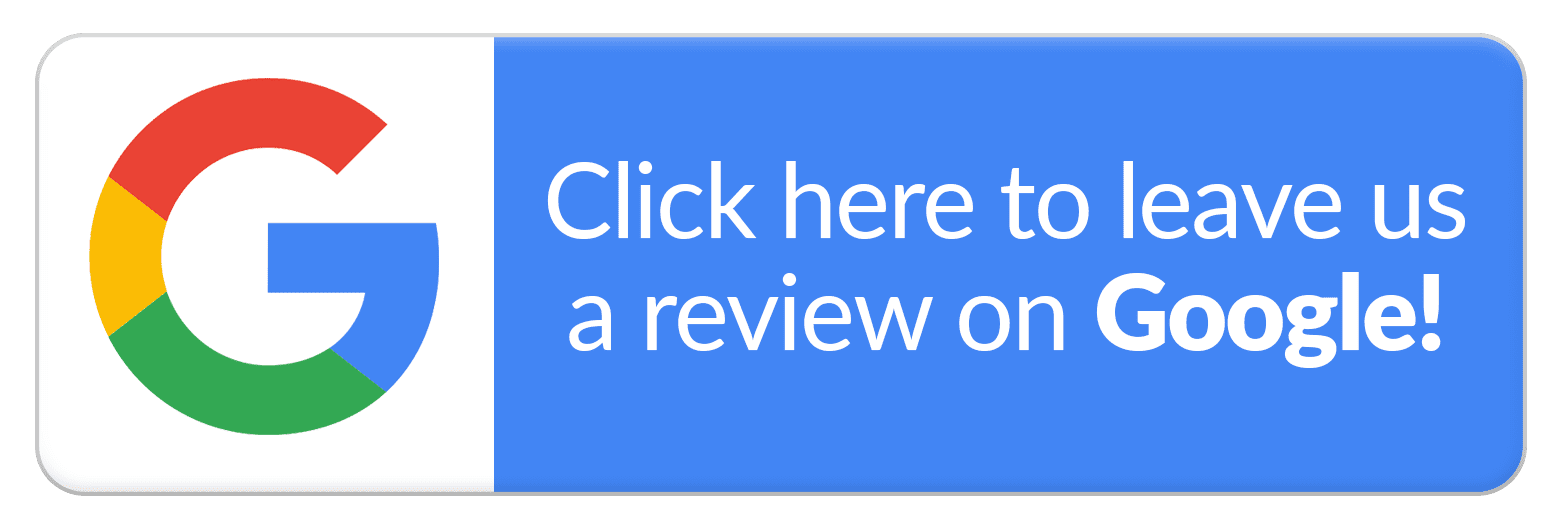DEDICATED CERTIFIED PUBLIC ACCOUNTANTS & TRUSTED ADVISORS
Tax Planning & Advice
Salvator & Goldhamer is a trusted Certified Public Accounting (CPA), tax planning, and strategic business advisory firm located in Woodbury, New York. Look to us for meticulous professional help with acquisitions, complicated business transactions, and retirement planning.
Our combined 90 years of experience will help you keep more of your money where you want it most, in your own hands.
OUR CUSTOMER SERVICE COMMITMENT
- We consider ourselves privileged to enter into a business engagement with you and will work proactively to gain your trust and meet your financial goals.
- Our business acumen and undivided attention will be focused on helping you achieve a competitive business advantage.
- Integrity will always be the very core foundation of our professional relationship with you.
- Respect for your Privacy and the safeguarding of information you share with us will always be our highest priority.
Login
step-by-step guide
Step 1:
To communicate with the site, the user needs to log in. If the user already has an account, they can simply log in. If not, they must create an account by filling out the registration form, which can be accessed by clicking on the "Login" menu at the top right of the site.
Step 2:
Once the registration is completed, the user will receive a confirmation email sent to the email address provided during registration.
Step 3:
After receiving the confirmation email, the user should click on the "Click to validate your account" link. This link will redirect them to the account validation page, where they can change their password.
Step 4:
After validating the account, the user will receive another email with the credentials needed to log in using the newly created password and the registered email address.
Step 5:
Once logged in, the user will have access to their dashboard.